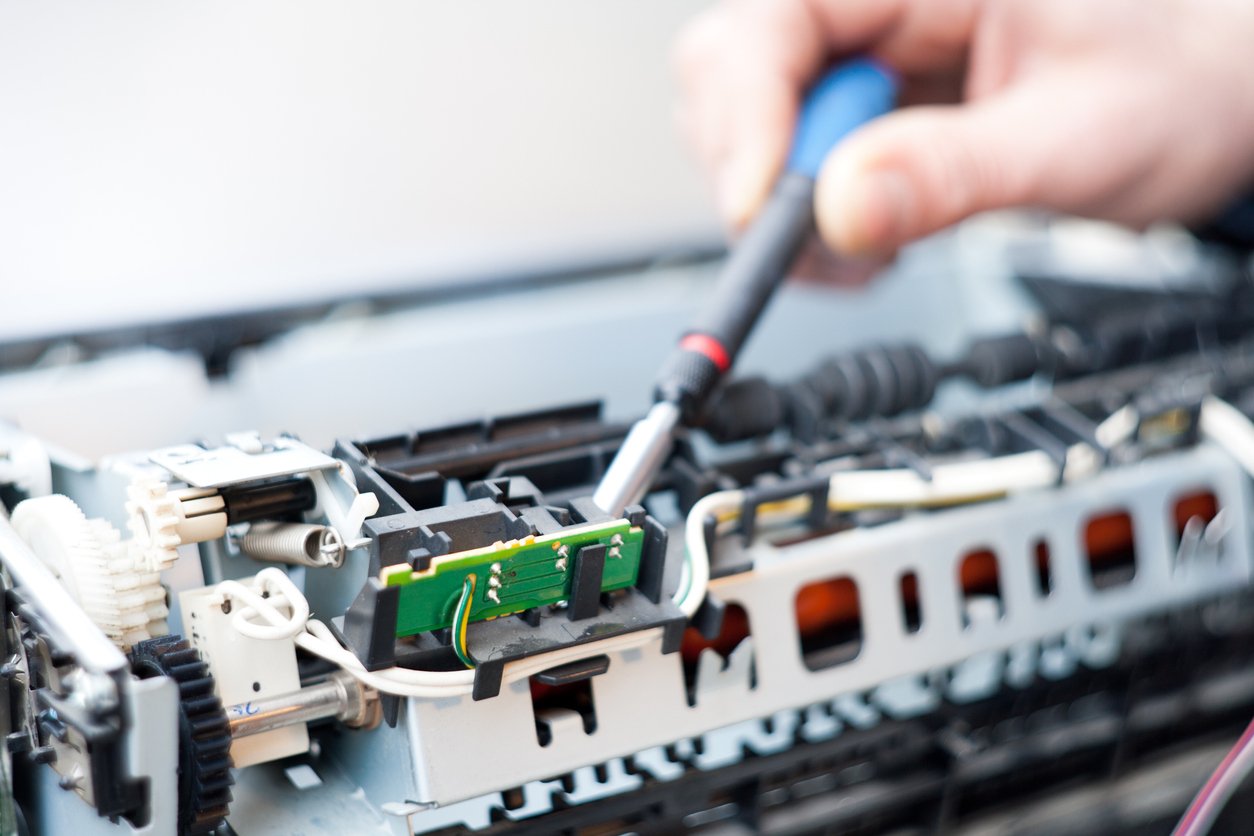If your office is like most, your multifunction printer scanner copier (or MFP) is in use day-in-day-out. In every office, there are documents that need to be printed, copied, scanned and yes, even faxed sometimes.
MFPs, especially all in one printers with fax, scanner, copier and print capabilities are expensive pieces of office equipment often running into the thousands so its natural to want to maximize the printers ROI.
One of the most often asked questions is how long should my MFP last?. The answer to this question, like so many in life is, it depends. The manufacturer , model, and style of the machines, plus how much it is used and how well its maintained all play a role in how long it will last. While five years seems to be a generally accepted average MFP/copier lifespan for a typical floor-standing model used regularly, it depends on whether its a mid-range MFP, or a high-end model. At maximum, high-end MFPs and floor-standing models may last seven to ten years. But again, it all depends on several factors.
Printer Usage
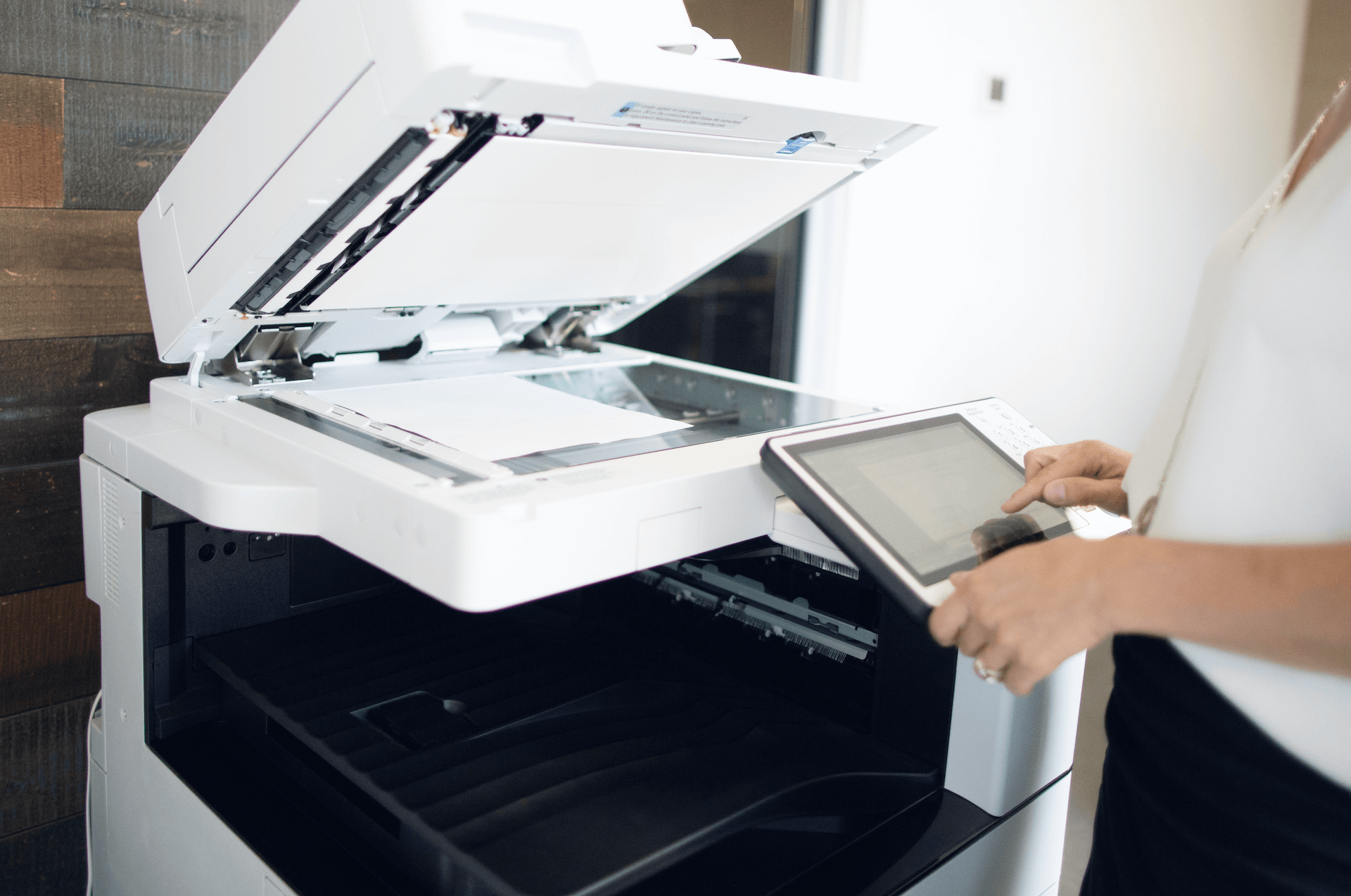
Most MFPs with copying capabilities are designed to produce 1,000 copies per month on the low-end, with high-end copiers producing upwards of 50,000. If you run your copiers and printers at maximum capacity or higher theyll wear out faster. Its pretty simple. If youre printing 50,000 pages a month on a printer designed for half that, its not going to last as long. Its like using your washing machine 10 times a day and expecting it to last as long as someone who uses the same model three times a week. In order to achieve a longer life span from your printer/copier, it is not recommended that you reach the maximum copies per month.
Printers designed for high volume tend to have a slightly longer life expectancy since they are built with heavier duty materials versus a lightweight everyday office copier, but again it all depends on how you use it.
Its important to take into consideration how much you will be printing on a monthly basis now and in the future when pricing out a printer and determining life expectancy for ROI.
MFP Maintenance
Printers are machines. They are made from many small parts that are susceptible to heat, humidity, dust, and general wear and tear. Regular, scheduled maintenance can ensure that the printer remains clean and in full working order before it breaks down.
Following the maintenance instructions provided by the manufacturer, keeping the printer clean, and using it gently will help it last longer. Most multifunction printer copier user manuals will have specific recommendations on how often it needs to be serviced and how to complete regular tasks such as cleaning specific parts.
Refurbished Printers And Copiers
You can often get your hands on a refurbished printer/copier for much less than it would cost to purchase new. However, when youre considering life expectancy, know that a refurbished machine wont last as long from the date of purchase as a brand new machine would but it can still have many years of life if it has been properly maintained or refurbished. A refurbished unit is, however, an option if you foresee your business needs changing in the near future, and therefore a long life expectancy is not as important as a low cost at the time of purchase. Be careful to make sure parts and support will be available for the length of time you hope to keep the unit. Issues arise when long term leases are signed on units that will no longer be supported before the lease ends.
Does a Multifunction Printer Meet Your Office Needs?
You might purchase a printer expecting it to last five to ten years based on your current needs but find that your needs change and the printer becomes obsolete before it reaches the end of its life. Technology is evolving, and printer features and functions are constantly improving, plus parts and supplies get discontinued. A copier could still be in great working condition, but not delivering as much productivity as a new model could especially when scanning and connecting to particular software workflows. It might not be capable of printing at the volumes you need, or with the efficiency you require. The number of people in your organization might increase, or the copier is no longer compatible with the technology that you are using. The wrong printer for your needs can have a significant impact on business productivity.
Printer And Copier Repair
Most MFPs, particularly enterprise size units, will need to be serviced regularly in their lifetime. MFP problems can disrupt the overall flow of your office, keeping work from getting done as efficiently as it should be. Even something as simple as an ongoing paper jam can slow down work to a crawl.
If youre leasing your copier and have a Managed Print Services (MPS) contract, it likely covers all of the on-site servicing, maintenance and repair. MPS contracts give you peace of mind knowing that if your MFP experiences any issues, the amount of down-time and associated costs will be minimal. For best service response look for a reputable area dealer who carries all parts and supplies in your region vs contacting multinational call centres where youre just another number.
If you do not have an MPS services contract and your multifunction printer copier needs repair, understand that its not something that should be tackled yourself. Contact a professional to ensure the repair is conducted to the highest standard, prolonging the life expectancy of the machine. Get a quote for the copier repair before it is started as there are some cases when it makes more sense to replace the machine rather than repair, especially if there are better models available that can increase efficiency and productivity. Take these cost benefits into account when weighing up the pros and cons of repairing versus replacing.
MFP/Copier Lifespan
You can always go straight to the source to find out what the MFP/copier lifespan is. Most manufacturers determine printer/copier life expectancy based on duty cycle (the absolute maximum number of pages that can be printed per month at the rated print quality of a machine) and recommended monthly volumes (the maximum amount to print to keep your machine in optimal condition). Bear in mind, however, that duty cycles often represent an inflated number of the machine’s actual limit, and its a good idea to choose a machine with a duty cycle that is much higher than your expected print volumes, otherwise you may find your machine coming to the end of its life much sooner than anticipated.
End Of Life/Disposal
Its worth mentioning the disposal of the machine when it has reached the end of its life as recycling and environmental impact is a hot topic these days. Not only is the incorrect disposal of office equipment is extremely hazardous to the environment, but your printer/copier also has a hard drive which can contain sensitive information about the organization, including in some cases a stored image of every document ever copied on it. Proper disposal of the machine, including the hard drive, is critical to avoid potential security or privacy risks.
Contact us if you have any questions about disposing of your printer/copier.
How Long Your MFP Lasts Will Vary
As you can see, there is no specific answer to the question how long should my copier last? as it depends on many different factors including how much it is used and how well it is maintained and serviced. Its important to keep in mind that there comes a point when your printer might still be working, and you could eke another year or two out of it, but its actually costing you more in the long-run to do so. A good question to ask yourself, in regards to your business, is if our MFP died and could not be repaired, how would it affect our business process and what would we do?
Major components can fail and the cost of maintaining your copier eventually becomes more expensive than buying a new one. Not to mention, upgrading to a newer, more efficient machine can increase productivity, ensuring youre getting the maximum return on your investment, not just a mediocre machine.