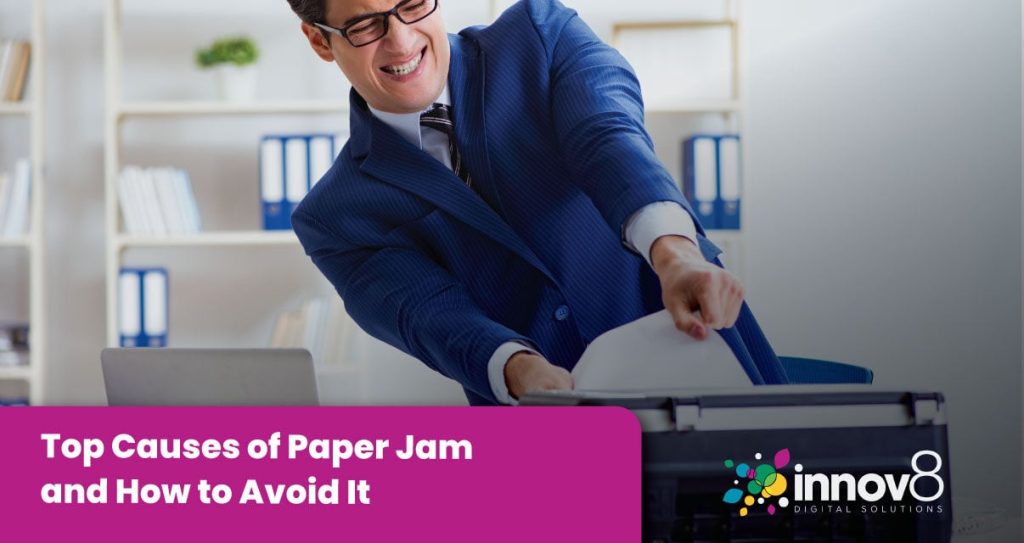Paper jams are one of the most frustrating issues faced in office environments. Not only do they halt productivity, but they can also lead to unnecessary stress and delays. Understanding the causes of paper jams can help minimize their occurrence, ensuring smoother operations.
Let?s look at the top causes of paper jams and the practical tips on how to avoid them.
1. Incorrect Paper Loading
One common cause of paper jams is incorrect paper loading. This can happen when paper is not aligned properly in the tray or when too much paper is loaded at once.
How to Avoid
- Always align the paper stack neatly before placing it in the tray.
- Avoid overloading the paper tray; adhere to the manufacturer?s recommendations for paper capacity.
- Ensure that the paper guides are snug against the stack without being too tight.
2. Using Damaged or Incompatible Paper
The condition and type of paper used can significantly impact whether a paper jam occurs. Wrinkled, moist, or torn paper can easily jam in the machine. Similarly, using paper that is too thick or too thin compared to what the printer is designed to handle can cause issues.
How to Avoid
- Use only high-quality paper that is recommended by the printer?s manufacturer.
- Store paper in a dry, flat environment to avoid moisture and damage.
- Check your printer?s specifications for compatible paper types and weights.
3. Worn Out Printer Rollers
Over time, the rollers that feed paper through the printer can wear out or become slick, causing slippage or failure to feed paper correctly, which leads to jams.
How to Avoid
- Regularly clean the printer rollers with a lint-free cloth and mild cleaner.
- Replace rollers according to the service schedule recommended by your printer?s manufacturer.
4. Foreign Objects
Small objects like staples, paper clips, or bits of torn paper that accidentally fall into the paper feed area can also cause jams.
How to Avoid
- Before loading paper, ensure there are no foreign objects in the stack or the paper tray.
- Regularly inspect the paper feed paths and remove any debris.
5. Printer Tray Misalignment
Sometimes, the actual tray holding the paper can become misaligned, especially if the printer is frequently moved or bumped.
How to Avoid
- Check the alignment of the paper tray after moving the printer or when you encounter frequent jams.
- Secure the paper tray properly after loading it with paper.
6. Improper Printer Maintenance
Neglecting regular printer maintenance is a common cause of paper jams. Dust, paper fiber, and other debris can build up inside the printer, leading to recurring jams.
How to Avoid
- Follow a regular maintenance schedule as outlined in your printer?s manual.
- Use a printer cleaning kit if available, or seek professional servicing periodically.
Tired of Dealing with Frequent Paper Jams and Printer Issues?
Switch to Innov8?s managed print solutions and ensure your operations run smoothly. Our state-of-the-art office copy machines and commercial printers are designed for efficiency and reliability. Whether you’re looking to lease, buy, or rent, Innov8 has the perfect solution tailored to your needs. Upgrade your office with the best managed print services and enjoy seamless printing.
Explore our range of services today!